The following Gnome based Linux distributions were all released during October and November 2007 with live-CD versions:
Since they were released around the same time, all three use very similar versions of the Linux kernel, X-Windows, Gnome 2.20, and other common libraries. So it seemed like a great opportunity to compare them and see how well they worked with baudline. In theory the 3 different distributions all should of behaved in about the same way but they didn't. Another fine point is that all three Linux live-CD's advertised Xgl compiz 3D window effects but unfortunately none of the distributions supported this on our two test systems with the default video card drivers. For a review of a 3D compiz desktop see this Kororaa Linux Xgl LiveCD review.
Test Systems
We used two different 4-year old machines for the tests just to make sure that some unusual behavior wasn't being caused by an odd poorly supported piece of hardware. Here are the machine specs:
- Intel Pentium IV 2.0 GHz
- VIA P4X266 chipset
- 512 MB RAM DDR266
- GeForce4 MX 440 AGP 4X video card
- Creative Labs Sound Blaster 16 PCI ES1371
- integrated VIA VT8235 audio chipset
- AMD Athlon XP 2600+ 2.1 GHz
- nVidia nForce2 chipset
- 1.5 GB RAM DDR333
- SiS 300 PCI video card
- Labtec-704 USB microphone
Now let the testing begin!
Fedora 8
RedHat's latest community release uses the Linux 2.6.23.1-42.fc8 kernel and the Xorg 1.3.0.0 server. Video defaulted to 24 bpp graphics and all the audio devices were found and enabled. Here is a screenshot of baudline running on Fedora 8:

The main font is wrong, it is bold and mono spaced, but it is readable. The incorrect font caused some of the baudline windows to have spacing and layout issues but this is purely cosmetic. The baudline spectrogram rendering test resulted in 4320 FFTs/second on the Intel P4 CPU and 8000 FFTs/second on the AMD Athlon CPU.
openSUSE 10.3
Novell's latest community release uses the Linux 2.6.22.5-31-default kernel and the Xorg 7.2 server. Video defaulted to 16 bpp graphics and none of the audio devices were found or enabled. Here is a screenshot of baudline running on openSUSE 10.3:

The main font consists of bizarre symbols and is completely unreadable and unusable. The baudline spectrogram rendering test resulted in 1200 FFTs/second on the Intel P4 CPU and 8400 FFTs/second on the AMD Athlon CPU. Due to less memory bandwidth usage, 16 bpp graphics are usually a lot faster than 24 bpp graphics but that doesn't seem to be the case here.
Ubuntu 7.10
Canonical's latest community release the "Gutsy Gibbon" uses the Linux kernel 2.6.22-14-generic kernel and the Xorg 1.3.0.0 server. Video defaulted to 24 bpp graphics and all the audio devices were found and enabled. Here is a screenshot of baudline running on Ubuntu 7.10:

Finally a distribution that uses the correct Helvetica font! The baudline spectrogram rendering test resulted in 5400 FFTs/second on the Intel P4 CPU and 8800 FFTs/second on the AMD Athlon CPU.
Verdict
We at SigBlips recommend using the baudline signal analyzer with the Ubuntu 7.10 live-CD. It was the only live-CD that used the correct Helvetica font, the test audio devices all worked, and it had the fastest baudline spectrogram rendering. We don't understand how baudline on Ubuntu 7.10 could render 25% faster on the Intel P4 CPU and 4% faster on the AMD Athlon CPU than it could on the Fedora and openSUSE distros. We also don't understand how openSUSE rendering could be so slow on our Intel P4 test machine. Kernel and X-Server compiler optimizations cannot explain this huge performance rift. Some fundamental hardware configuration settings (bus modes?) had to be different.
The font and the audio device driver issues probably can be easily fixed after a full install but that wasn't the point of this live-CD battle showdown. We're not sure if the performance issues can be fixed without major re-configuration and compilation.
In any case, if you want to use baudline with a Linux live-CD then we recommend Ubuntu 7.10 "Gutsy Gibbon" since it worked the best and it also was the fastest. Not bad for a distro release that's named after a monkey! Now if the distros could only enable backing store and include the baudline helper apps. (:
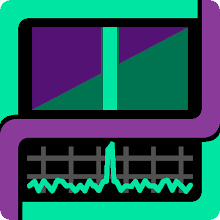
1 comment:
You can check if your distribution has the missing fonts that baudline requires by running the following command line sequence:
xlsfonts | grep helvetica | grep "r-normal--12-"
If the output looks something like:
-adobe-helvetica-bold-r-normal--12-120-75-75-p-70-iso8859-1
-adobe-helvetica-medium-r-normal--12-120-75-75-p-67-iso8859-1
then the bold and medium 12 point helvetica fonts that caused the problems in the live-CD survey are correctly installed. These helvetica fonts have been included as standard default on all major Linux distributions for the past 10 years so it is surprising that 2 of the 3 live-CD's tested here lacked them. The fonts are fairly small in size but it's possible that the distro makers were trying to save on disk space?
Baudline also uses the 5x7, 6x13, 7x13, 8x13, 10x20, 14 point helvetica, 40 point "bitstream charter" fixed size fonts and the "bitstream courier 10 pitch" scalable font. So it would be a good idea to test for them too if any baudline text is missing or looks incorrect.
Post a Comment